Available languages for Peerdom
You may have wondered if Peerdom is available in other languages. Yes it is!
Peerdom supports multiple languages, allowing each user to choose the language that best suits their needs.
You can change the language of your personal Peerdom experience in just a few simple steps.
Available languages
Peerdom is available in:
- English
- Deutsch
- Nederlands
- Français
- Svenska
- Italiano
- Español
How to change the language
To change the language of your account, click your profile picture, located at the top right corner of your screen, and then select "Preferences" or go to directly to Settings.
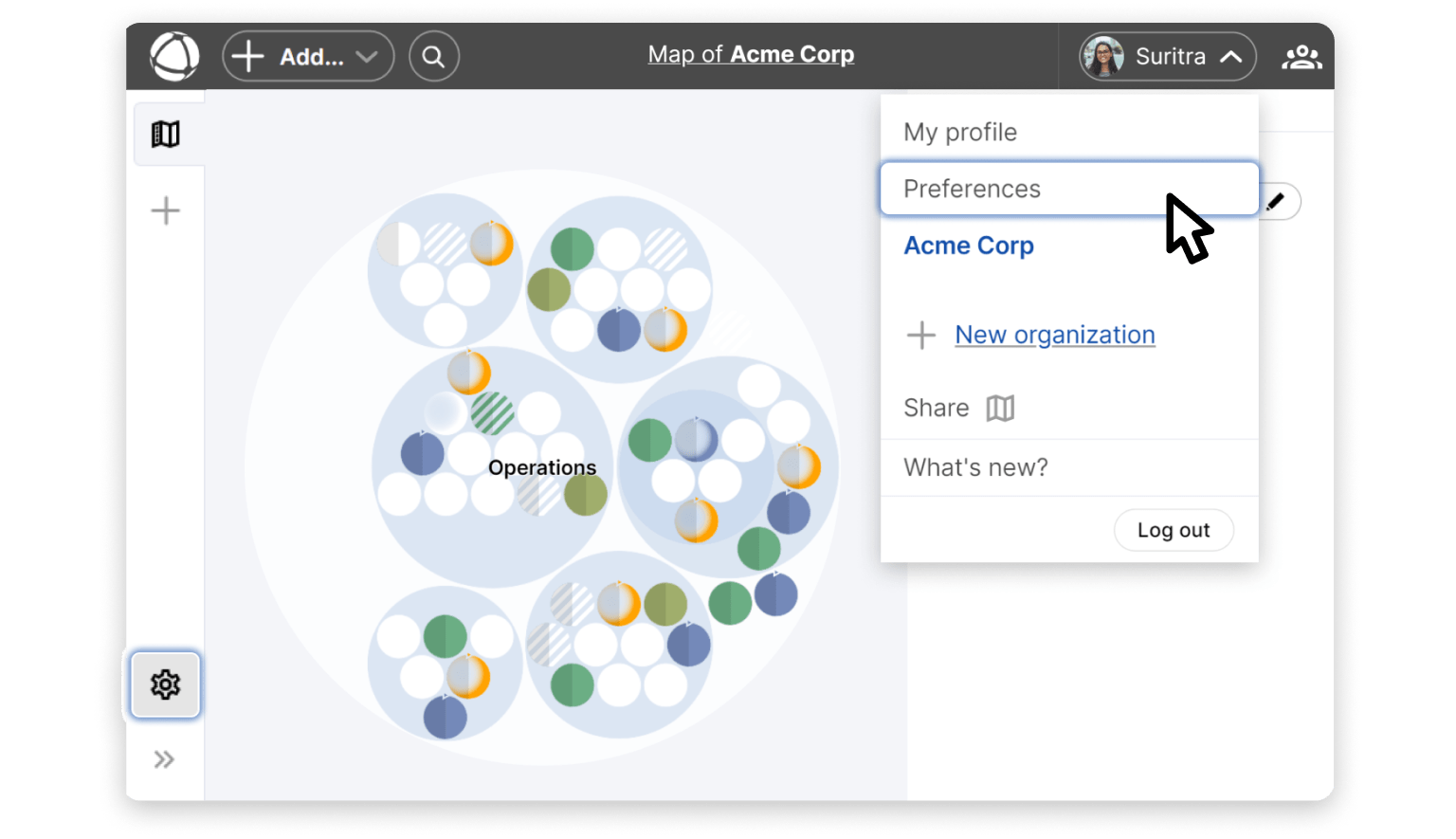
In the "Language settings" section, click on the current language of your account to open a drop-down menu with all available languages. Simply select your language and your Peerdom account will update automatically!
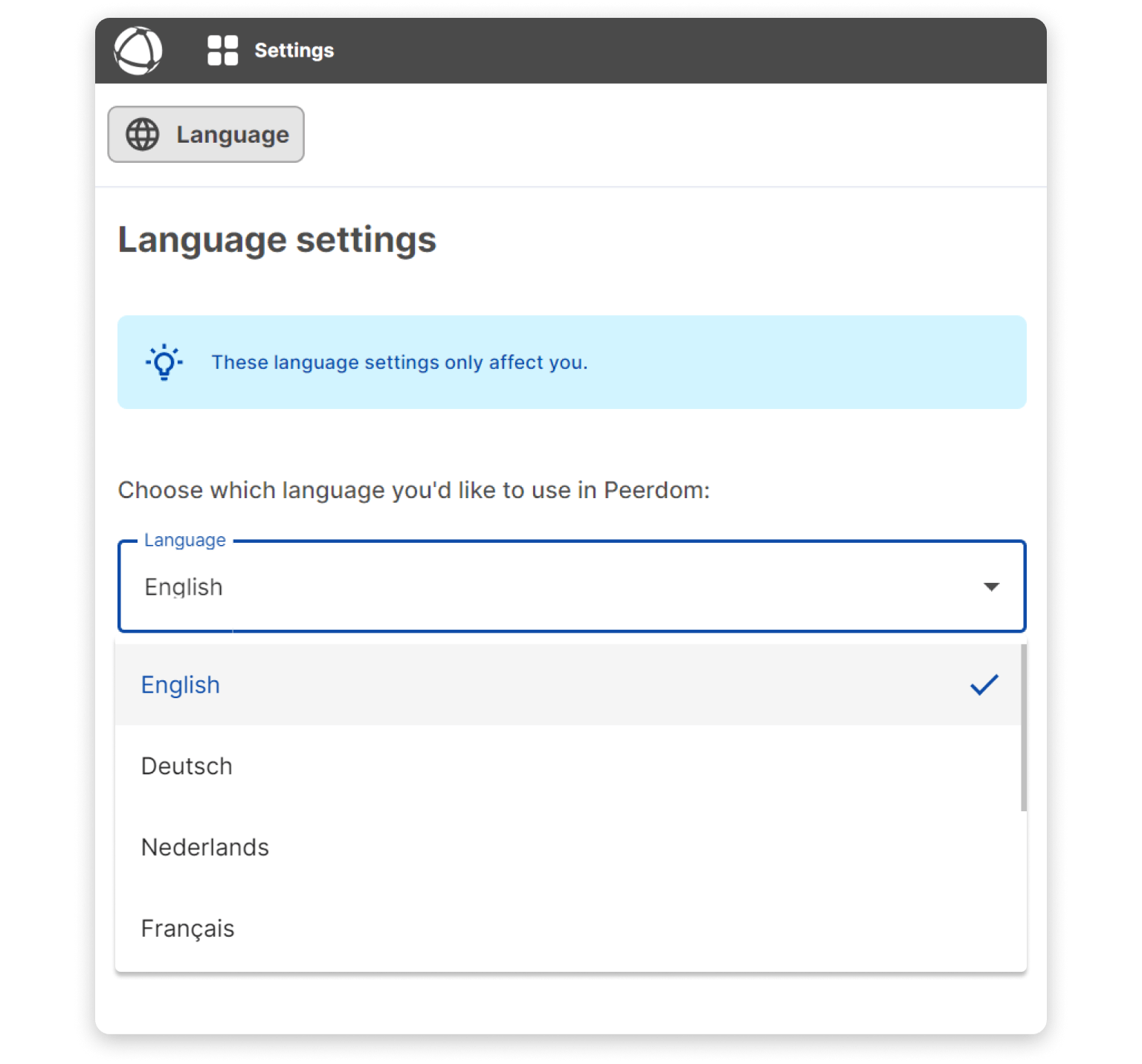
Don't see your language?
Are you interested in seeing your language supported in Peerdom? We're always looking for ways to make Peerdom accessible to more people.
If you're enthusiastic about the idea of bringing Peerdom to speakers of your language and interested in translating, we'd love for you to get in touch!